Personal Records
The Personal Records (PR) tab is where you view your rep max records. The point of this tab is to gauge your progress. Are you getting stronger? Use this tab to find out.
Rep Max
If you’re unfamiliar with what a rep max is, it’s the most weight you can lift for some number of reps.
For instance:
- One Rep max: If you can deadlift 550 pounds for at most one rep, that would be your one rep max.
- Two Rep max: If you can deadlift 520 lbs for at most two reps, that would be your two rep max.
How To Check a Set for a PR
In order to have a set considered for a rep max, it must be marked as both Max Effort and Done on the set detail view. The reason to mark max effort sets this way is that there are going to be a lot of sets you want to ignore, such as warmups, high rep sets, or speed work. In other words, max effort marks truly maximum effort sets.
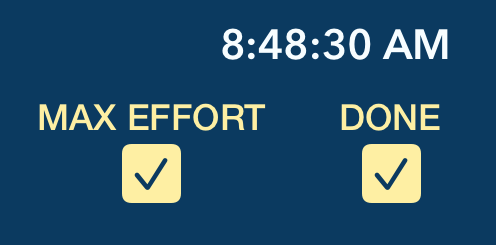
If a set is significantly hard, mark it as Max Effort. You know best how your training is going when you’re in the moment. Alternatively, if you’re just curious if a set is a max rep set, mark it as Max Effort and Done. If your PR alerts are on, you will get an alert on the session view. Flipping back to this tab will also tell you if it’s a PR.
Here is an example of what the alert view looks like, with the exercise name, the rep PR, and the weight:

PR History
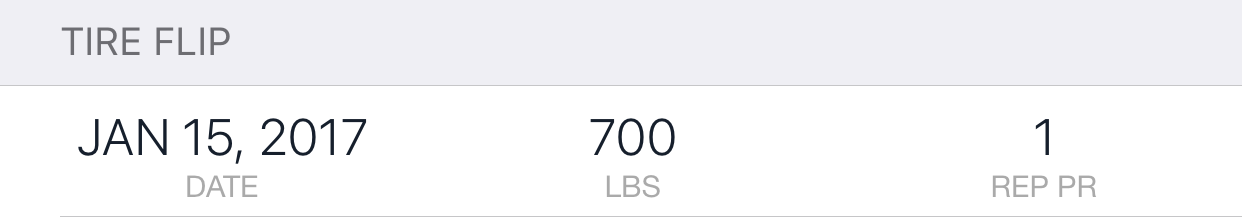
If there is at least one other past weight PR for a given rep category, there will be a history available for review. Tap the detail indicator to show the history for that rep category.
This history can be used to see how much weight the current PR differs from the previous PR and how it has changed over time.

Tap a row without a detail indicator to navigate to the session where the PR was recorded on the Log tab.